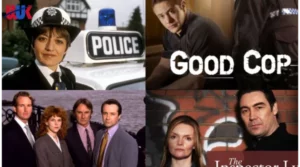Table of Contents
Embark on a streaming journey like never before, watch Paramount Plus on Android TV in UK hassle-freely! Elevate your entertainment experience with an extensive library of blockbuster movies, riveting shows, and exclusive content. Paramount Plus is seamlessly compatible with a variety of streaming devices, ensuring you can indulge in your favourite content anytime, anywhere.
Dive into a world of gripping narratives, from Yellowstone to The Last of Us, Tulsa King to Yellowjackets, and more. The Paramount Plus subscription not only unlocks a treasure trove of entertainment but also brings sports enthusiasts closer to the action. Don’t miss out on the latest and greatest – follow our blog to discover the step-by-step guide on how to unleash the full potential of Paramount Plus on your Android TV in the UK. Elevate your streaming game today!
How to Watch Paramount Plus in UK on Android TV: Quick Steps
Follow these steps below to stream Paramount plus in UK on Android TV:
- Power on your Android TV
- On the main menu visit you Android TV app store
- Search for Paramount plus app or you can also click here
- Download the paramount plus app
- Go back to your Android TV main menu
- Launch the Paramount plus app
- Now Log in to your Paramount Plus account with your credentials
- Finally enjoy Paramount Plus streaming on your Android TV in UK
Watch Paramount Plus On Android TV via Screen Mirroring in UK
Follow the below-mentioned steps to watch Paramount Plus on Android TV with a cast screen or screen mirroring option:
- For this, Firstly, You will be required to have a subscription to Paramount Plus.
- If you don’t have a subscription, Get Paramount Plus
- You will need to install the app on the device that you intend to cast from. This may be your Apple iPad or iPhone, or it could be an Android tablet or Android smart phone.
- Sign in using the credentials you were given for Paramount Plus on your phone or tablet.
- Play your preferred content on your mobile or tablet
- Now select the Google Cast icon on the top.
- Select Android TV, and you’ll be able to access content from Paramount Plus on your Android TV using Cast screen in UK.
Note: While using the cast option make sure your Android TV is connected to the same WiFi network as your Android phone/tablet or your iPhone/iPad.
All about the streaming service Paramount Plus
Paramount Plus stands as a premier video-on-demand streaming platform that provides a diverse range of content, including movies, shows, news, and sports, through its subscription service. Users can access its offerings across various regions and take advantage of a 30-day free trial. Paramount Plus features a rich collection of shows and movies sourced from CBS, Comedy Central, MTV, Nickelodeon, and BET.
Moreover, the platform boasts original content and includes selected content from other platforms. Notably, Paramount Plus stands out by offering a sports lineup that encompasses prestigious events such as the UEFA Champions League, UEFA Europa League, National Women’s Soccer League, PGA TOUR, NCAA Division I Men’s Basketball Championship, and more.
Paramount Plus packages in the UK
Paramount Plus offers the following packages to the users in UK:
| Paramount Plus Standard | Paramount Plus Premium |
| 6.99 GBP a month | 69.90 GBP a year |
| Offers 7 days free trial | This plan also offers Offers 7 day free trial |
Below mentioned packages are only available to those in the United States, but users in UK can get these packages by using ExpressVPN.
| Paramount+ Essential Plan with SHOWTIME | Paramount+ Premium plan + SHOWTIME |
| It costs around US$7.99/month and US$79.99*/year | It costs around US$12.99/month and US$129.99/year |
Common Issues With Streaming Paramount Plus on Android TV
Playback errors
Users can experience a Playback error on Paramount Plus. This may be in the form of a black screen, getting stuck with endless buffering, or getting an error message about the video being unavailable (even if they had been playing it fine previously). And in extreme cases, the screen can also become unresponsive and frozen.
How to fix Paramount Plus errors?
There are many reasons why these playback errors may have been happening and there are quick, tried, and tested ways to fix them.
1. Check for updates
There may have been bug fixes and upgrades in the new update that will fix streaming issues on Paramount Plus. So check for any updates, chances are that the playback errors may be fixed by simply updating.
2. Signing in and out of the app
Signing in and out of the Paramount plus app is also likely to fix any errors with playback.
3. Re-installing the app
Similar to signing in and signing out, deleting and reinstalling the Paramount Plus may help fix streaming issues.
Note: Deleting the Paramount Plus app does not cancel your subscription.
4. Check for compatibility
Browser compatibility is one of the reasons why you may be having recurrent playback errors. Your browser may not be compatible with Paramount Plus hence causing problems. Check whether it is compatible or not. Switch to a different browser if it is not.
5. Too many devices streaming Paramount Plus
Check how many devices are currently playing Paramount Plus. If more devices are streaming Paramount Plus than it can support, it will cause errors in running the content smoothly. Cut down on the number of devices running Paramount Plus for a smoother experience.
6. Chrome Cast Error
If you are using Chrome Cast to run Paramount Plus on your Android TV by using a phone or tablet, make sure both your devices are connected to the same Wifi network.
Devices supported by Paramount Plus in UK
Here is the list of devices supported by Paramount Plus in UK other than Android TV:
- Android phone or Android Tablet
- iOS
- Apple TV
- Android TV
- Roku
- Cox Counter
- Xbox
- Chromecast
- PlayStation 4
- Xfinity
- Vizio TV
Best Movies on Paramount Plus
- Honor Society
- South Park
- Top Gun: Maverick
- Star Trek Strange New Worlds
- Sonic The Hedgehog 2
Best Shows on Paramount Plus
- Mayor of Kingstown season 2
- Yellowstone Season 5
- 1923 Series
- Side Hustle
- Criminal Minds
How can I turn on captions and audio descriptions on my Android TV?
Follow these steps to add subtitles or audio descriptions to Paramount Plus video on Android TV. Press the remote’s center button. This opens video settings. “CC” enables captions and audio descriptions.
Can I format captions available on my Android TV?
You will have the ability to format closed captions with Android TV by following these steps:
- Navigate to the ‘Settings menu’
- Then select ‘Preferences’
- Select ‘Accessibility’
- Now finally select Captions
FAQs
Why is Paramount Plus not working on my Android TV?
If your paramount plus doesn’t work on your TV try the following ways:
– Disconnect and Reconnect your power supply
– Restart your Wifi router
– Log out of your Paramount Plus account and log in again
– Turn off your Android TV and turn it back on.
Does Paramount Plus support 4k resolution on Android TV?
Yes, Paramount Plus offers its content in 4k quality on its supported devices.
Which Android TV version does Paramount Plus support?
Paramount Plus is supported on the following versions of Android TVs:
– Nvidia Shield
– Sony Bravia Android TV (2015 – current models)
– Hisense Android TV
– TCL 3-Series Smart TV (Model 32S330)
– Select the Xiaomi device image
Is Paramount Plus free with Android TV?
No, the user gas to download the Paramount Plus app from the Android TV app store. The Paramount Plus app is free on the App Store.
Wrapping Up!
In conclusion, experiencing Paramount Plus on Android TV in UK opens up a world of entertainment possibilities. With its diverse array of movies, shows, news, and sports content, the streaming platform offers a rich and engaging viewing experience. The convenience of accessing Paramount Plus on Android TV enhances the flexibility for users, allowing them to enjoy their favourite content seamlessly.
Whether it’s the extensive library of shows and movies from popular networks or the inclusion of original content, Paramount Plus on Android TV promises to be a compelling entertainment choice for audiences in the UK. Embrace the immersive world of Paramount Plus on Android TV and elevate your streaming experience.