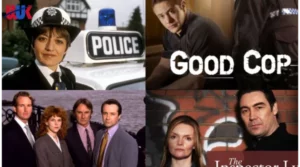Table of Contents
In today’s digital age, streaming services have become an integral part of our entertainment routines. Vice TV, known for its diverse content, is a popular choice among viewers in UK. However, circumstances change, and you may find yourself wanting to cancel your Vice TV subscription for various reasons. Whether it’s due to cost concerns, a change in your viewing preferences, or simply a desire to explore other options, this article will guide you through the process to cancel your Vice TV subscription hassle-free.
Why Do You Need To Cancel Vice TV Subscription?
Before diving into the steps of canceling your Vice TV subscription, it’s important to understand why you might want to cancel it in the first place. Here are some common reasons:
- Cost considerations: Monthly subscription fees can add up, and you may want to cut down on your expenses.
- Change in preferences: Your interests and viewing habits may have evolved, and you’re no longer interested in Vice TV’s content.
- Exploring alternatives: There are numerous streaming platforms available today, and you might want to explore other options that better align with your preferences.
- Temporary break: You may be going on vacation or need a temporary break from your subscription.
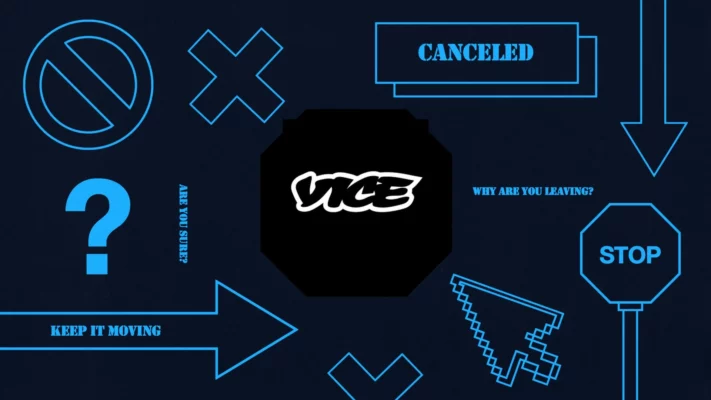
Cancel Your Vice TV Subscription on Popular Streaming Platforms
In the dynamic world of streaming platforms, staying informed about your subscription options is crucial. If you find yourself wanting to cancel your Vice TV subscription, it’s essential to know the process on different platforms. Here’s a guide on how to cancel Vice TV subscriptions on various streaming services.
Philo: If you’re subscribed to Philo, a budget-friendly option offering over 80 channels for $25/month, including Vice TV, cancelling Vice TV individually isn’t possible. Philo operates on a one-package system, meaning you’ll have to cancel your entire Philo subscription if Vice TV no longer fits your preferences.
Frndly TV: Frndly TV is known for its budget-friendly plans, offering Vice TV as a default channel in all its packages. Whether you’re on the Basic, Classic, or Premium plan, Vice TV is included. Unfortunately, you can’t unsubscribe or hide Vice TV separately. Your only option is to cancel your entire Frndly TV subscription if you no longer want access to Vice TV.
Sling TV: Sling TV provides an affordable alternative to cable with its Orange and Blue packages, each priced at $40/month. If you’re subscribed to either, Vice TV is included by default. Even with the combined package at $55/month, cancelling Vice TV separately is not an option. To cancel Vice TV through Sling TV, you’ll need to cancel your entire Sling TV subscription.
Hulu + Live TV: Hulu + Live TV offers over 90 channels, including Vice TV, in its $70/month plan with ad-supported Hulu and $83/month plan with ad-free Hulu. Vice TV is bundled with other channels and cannot be unsubscribed separately. To cancel Vice TV through Hulu + Live TV, you’ll need to cancel your Hulu subscription altogether.
DirecTV Stream: DirecTV Stream offers multiple packages, including the Entertainment, Choice, Ultimate, and Premier packages, ranging from $64.99 to $154.99/month. Unfortunately, Vice TV is bundled with other channels, and cancelling it separately is not an option. To cancel Vice TV through DirecTV Stream, you’ll need to cancel your entire DirecTV Stream subscription.
Other Ways To Cancel Vice TV Subscription
Step 1: Gather Your Account Information
Before you begin the cancellation process, make sure you have the following information readily available:
- Your Vice TV login credentials (email address and password).
- A device with internet access (computer, tablet, smartphone).
Step 2: Log into Your Vice TV Account
- Open your preferred web browser on your device.
- Go to the Vice TV website or other streaming service website that you are using to stream Vice TV content such as Hulu, Philo, Sling TV, etc.
- Click on the Login button, usually located in the top right corner of the website.
Step 3: Navigate to Your Subscription Settings
Once you’re logged into your Vice TV account, follow these steps to access your subscription settings:
- Look for your profile icon or your account name, often located in the top right corner of the website. Click on it.
- From the dropdown menu, select Account Settings or Subscription.
Step 4: Cancel Your Subscription
- In the Account Settings or Subscription section, you should find an option to cancel your subscription. This option may be labeled differently, but it typically involves clicking on a button or link that says Cancel Subscription or something similar.
- Once you click on the cancellation option, Vice TV may ask you to confirm your decision. They might also offer you alternatives to consider, such as pausing your subscription instead of canceling it, or offering a discounted rate to keep you as a subscriber.
Step 5: Confirm Cancellation
- After confirming your decision to cancel, Vice TV should provide you with a final confirmation message. This message will typically include information about when your subscription will officially end and whether you will still have access to content until that date.
Step 6: Check Your Email
- Vice TV may send you a confirmation email regarding your subscription cancellation. Be sure to check your email inbox (including spam or junk folders) for this message. It’s essential to keep this email for your records, especially if you encounter any issues later on.
Step 7: Monitor Your Billing
- After canceling your Vice TV subscription, it’s a good idea to monitor your billing statements to ensure that you are no longer being charged. If you notice any unexpected charges related to your Vice TV subscription, contact their customer support immediately.

FAQs
Is there a cancellation fee for Vice TV?
No, Vice TV does not typically charge a cancellation fee. However, you may be subject to any applicable fees or charges according to your subscription terms and conditions.
Can I cancel at any time?
Yes, Vice TV subscriptions are typically billed on a month-to-month basis, so you can cancel at any time without a long-term commitment.
Can I re-subscribe later?
Yes, you can re-subscribe to Vice TV at any time in the future if you decide to return to the service. Keep in mind that their offerings and pricing may change over time.
Discover the Effortless Elegance of Cancelling Your Vice TV Subscription in UK!
Are you ready to embark on a journey to financial freedom, explore a world of new streaming possibilities, or simply take a well-deserved hiatus from your Vice TV subscription? Look no further! Our step-by-step guide is your golden ticket to a hassle-free Vice TV subscription cancellation process in the UK. Say goodbye to the ordinary and embrace the extraordinary ease of cancelling your subscription today!